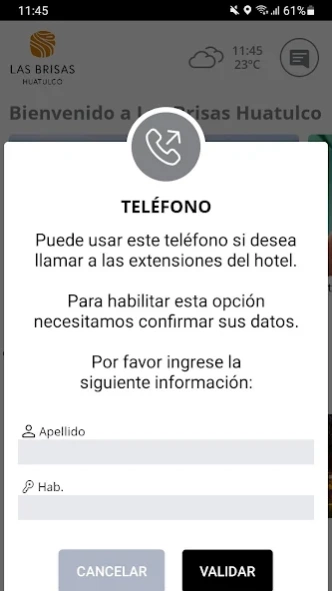Conectividad Brisas 6.2.0
Free Version
Publisher Description
Conectividad Brisas - Take control of your stay at Grupo Brisas!
Live a unique experience with Conectividad Brisas! You will be able to have all the necessary information to make a great stay. Connect to our Wi-Fi network and enjoy:
-Digital check-in
- Make local calls to the United States and Canada to cell phones and landlines without roaming charges
- Talk to the hotel staff
- You can request hotel services from the app such as room cleaning, room service or generate appointments for spas, restaurants, etc.
- See the daily activities of the hotel in the form of a calendar
- Review the menus of our restaurants
- Receive exclusive promotions from the hotel
- And much more.
You can enjoy this app in our hotels:
Las Brisas Acapulco
Las Brisas Ixtapa
Las Brisas Huatulco
Las Hadas by Brisas in Manzanillo
Hacienda Jurica by Brisas in Queretaro
Galería Plaza Reforma in Mexico City
Galería Plaza Veracruz
Galería Plaza San Jeronimo
Nizuc Resort & Spa
About Conectividad Brisas
Conectividad Brisas is a free app for Android published in the Recreation list of apps, part of Home & Hobby.
The company that develops Conectividad Brisas is Nonius Mobile. The latest version released by its developer is 6.2.0.
To install Conectividad Brisas on your Android device, just click the green Continue To App button above to start the installation process. The app is listed on our website since 2023-09-06 and was downloaded 1 times. We have already checked if the download link is safe, however for your own protection we recommend that you scan the downloaded app with your antivirus. Your antivirus may detect the Conectividad Brisas as malware as malware if the download link to com.guestu.appbrisas is broken.
How to install Conectividad Brisas on your Android device:
- Click on the Continue To App button on our website. This will redirect you to Google Play.
- Once the Conectividad Brisas is shown in the Google Play listing of your Android device, you can start its download and installation. Tap on the Install button located below the search bar and to the right of the app icon.
- A pop-up window with the permissions required by Conectividad Brisas will be shown. Click on Accept to continue the process.
- Conectividad Brisas will be downloaded onto your device, displaying a progress. Once the download completes, the installation will start and you'll get a notification after the installation is finished.